
Hello
I’m really sorry but the doors to the Tech Inner Circle are now closed.
If you’d like to become a member in the future please look out for an email from Kathryn who will let you know in the weekly newsletter when the doors are open again.
If you don’t receive the weekly newsletter and would like to, you can sign up here www.helpfulbooks.co.uk
Thanks
(includes help for laptops, iPads, tablets, smartphones and using the internet)
Hello
Picture this – has anything like this ever happened to you:
You’re using your PC and need to (say) check your anti-virus settings. You know how important that is, to keep your PC protected. But you don’t know how… and when you try to work it out, it drives you mad.
Or maybe you want to get rid of an unwanted app on your tablet or smartphone and it won’t go. Or you want to print something out – and it’s not playing ball, whether it’s on a computer, laptop or tablet. Or…
Whatever it is – it’s frustrating!
But for a small group of people, it’s very different:
They’re protected from the frustration and worry.
For example, if they get stuck, here’s all they do:
You go onto a special webpage that most people don’t even know exists (and only an even smaller number of people have access to).
If you haven’t visited it recently, you type in your special password (that we email to you every month). If you’ve recently been on it, it’ll remember you and you won’t need to type it in again.
You type “WhatsApp” (or whatever it is you’re struggling with) into the search box on the page… and voila. You get an article called “What is WhatsApp?” which takes you through exactly what it is and how to use it – step by step in plain English.
Of course, there might not always be an article. Sometimes there’ll be a video… or sometimes even a complete ebook, free for you to access but not available to the general public.
But what if there’s something in the article you don’t understand or aren’t sure about… or something else you’re having trouble with?
Well, again, once you’re in this select group of people, it’s easy…
On the same special website, you click on the button marked “The Clubroom”. Type in the question that’s niggling you. Any other member of the Inner Circle can answer it if they like – or you can wait until one of the three of us here who help with the Inner Circle check it later that day. We’ll give you a simple answer in plain English.
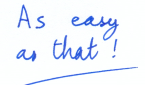
And if you have more questions or annoying problems with your computer, laptop, iPad, smartphone or whatever after that, just ask about them too. Or even if you have questions about other technological kit – we can usually help with them too.
But as I say, this is only available to a small group of people… Why is it limited to so few people?
Time.
It takes quite a lot of time to answer all the questions and to maintain the website. The more members, the longer that takes. That’s on top of the time to write the articles, record the videos and write a few special ebooks, only for Inner Circle members.
When we first set up the Inner Circle, it was just one person running it (Tim) and he didn’t have time to do that for more than a few hundred people. So we put strict limits on how many members to accept. And then we had to turn away people who wanted to join, regardless of how popular it was with the existing members, who had this to say:
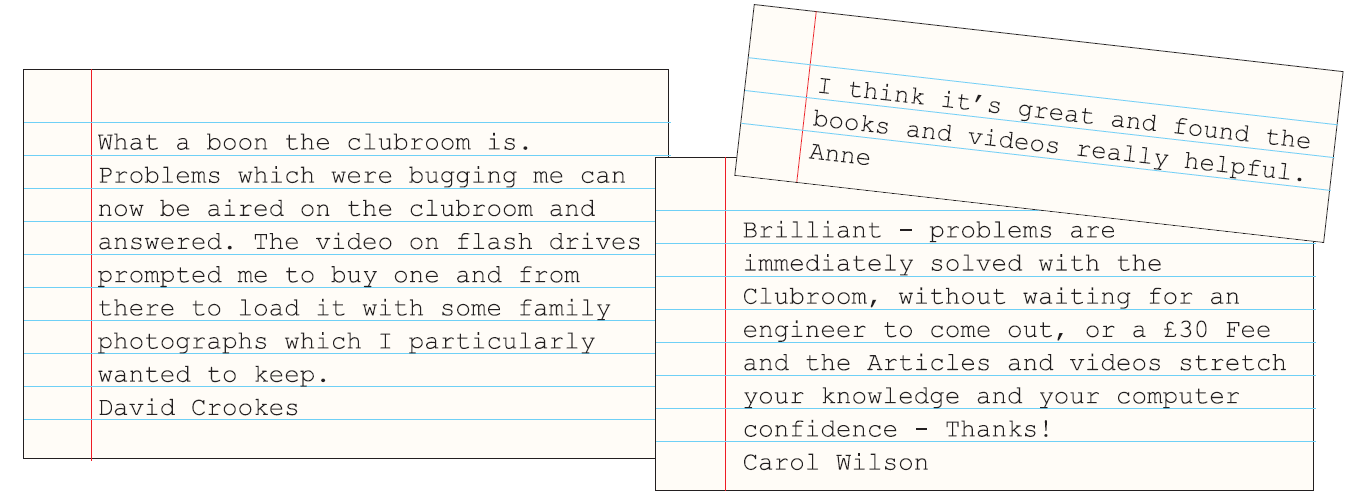
Members swear by it (and no longer swear at their computers, laptops, tablets and smartphones!) most of all because it means they now know exactly where to turn when they have a problem with their computer or tablet or if they want to do something they’ve never done before and don’t know how.
Not to mention the peace of mind.
So why didn’t we just get a load more people in to run it? So we could have lots more members?
It’s a simple answer. Too many supposed tech experts can’t explain things clearly and simply – and they always use confusing jargon. We didn’t want anyone like that involved. And there just aren’t many people who can do it well.
And we still think that – not many people can do this well enough for us to be happy for them to be involved in running the Inner Circle (or writing our books, either!). So over time, we’ve searched for the perfect people to help you, and one by one we’ve put together a great little team.
Introducing Mike, Jess and Kathryn
Mike, Jess and Kathryn are all pretty good at techie stuff. They know quite a lot about it and (more importantly) they’re good at working out the things they don’t know.

But that’s not what’s most important… what really matters is that they can explain it properly and simply… and they understand that not everyone has the same “feeling” for it that they have, so they need to make it simple when they explain things.
What’s more, they’re some of the nicest people you could hope to meet (we long ago decided we only wanted nice people working here – better for everyone here as we work with them and better for you as you only have to deal with nice people).
Mike, Jess and Kathryn have been helping people to solve their problems on the Inner Circle for years now – and it’s been brilliant. I just had a look at the Clubroom and there are lots of comments like “Thanks Jess” and “That worked a treat, Mike”.
So right now, with the three of them waiting to answer your questions, we can let more people into our Inner Circle. There’ll still come a point when we have to say “enough”. But, for now, we can allow more people in.
So exactly what do you get once you’re a member?
Inner Circle Members get access to help in all sorts of ways:
- There’s a whole range of articles explaining different topics – and we add new ones regularly (and keep the ones there up to date). All the articles are in plain English to make them really easy to understand.
- There’s the Clubroom, where you can ask questions about computer, tablet or phone problems, as well as make comments and reply to other people’s questions. All members can ask questions and reply, so you might get answers from several people as well as Mike, Jess or Kathryn.
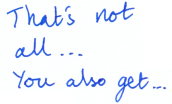 There’s nothing to stop you browsing through the questions other people have asked, either. Several people have commented that they learned some useful tips by looking at the answers to other people’s questions: “I had that problem too – I never thought to ask about it but now I know what to do!”
There’s nothing to stop you browsing through the questions other people have asked, either. Several people have commented that they learned some useful tips by looking at the answers to other people’s questions: “I had that problem too – I never thought to ask about it but now I know what to do!”
Does that sound useful – all that advice & help plus your questions answered?
Well, that’s not all…
You also get:
- A selection of our books that you can read online or print out, including “How to Speed up Your PC” and “Top Tips for Tablets”. This includes some books written specifically for the Inner Circle – the ONLY way to get them is to be a member. For example: “Backing Up Demystified: What everyone should know about backing up, whether you use a PC, tablet or even a smartphone”
- An ever-expanding selection of “How-to” videos, recorded by our lovely Kathryn. These cover all sorts of topics, from taking a screenshot on your device to copying files to a flash drive, and a whole load more besides. Kathryn will talk you through exactly what you need to know and show you how to do it, clearly and simply. Some videos are short and sweet, and some are a bit more in-depth, if something takes a bit more explaining. New videos will be added all the time, so you can keep learning new skills. These videos are ONLY available to members – they aren’t shown anywhere else. But when you join, you get instant access to all of them. Watch whichever ones tickle your fancy.
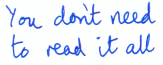
You get a lot, I know. But don’t be put off by how much there is. You only need to use the bits you want – and you can always come back to the rest later on. But it gives you the reassurance of knowing where to turn when you get stuck or want to do something and don’t know how.
A few facts you should know before you make any decisions:
- When you ask a question, Jess, Mike or Kathryn might not answer it that very minute – they might not be at their desks! But they’ll be checking it each work day at least, so you won’t have to wait long.
- You don’t need a fancy super-duper PC. Any basic PC or laptop running Windows 10 or 11 is fine. Or just a tablet – iPad or Android. You could just use a smartphone – but the small screen would be a bit awkward. A PC/laptop or tablet is best.
- You also need an internet connection, whether it’s wireless or through a phone line or cable.
BUT – only until Friday 29th September (5pm, UK time)…
Even with three of us on hand to answer questions, there’s a limit to how many people we’re willing to let into the Inner Circle. We don’t want so many that we can’t do the job properly. So although we’ve “opened the doors” to new members now, we’ll be closing them again – at 5pm on Friday 29th September. Don’t leave it for later and miss out.
Time left until the doors close and you’ve missed your chance:
Oh, I suppose I ought to tell you the price!
We did some head scratching to work out what was a fair price.
We looked at what you’d pay if you got a PC tutor to go over all the things included. That would cost at least £30-£45 per month (at £15 per hour), quite likely more.
That sounded a lot to us, so we had a look around to see how much it would cost if you were to call out a techie every time you got stuck. In our neck of the woods (Cumbria) it’d set you back £35 per hour. Lets say you had one problem per month – that’s a hefty annual cost of at least £420! Once the techie leaves you – you’re on your own again.
With our service you get unlimited tech help via our website PLUS “how-to” video guides, eBooks, step by step articles – all of that in one place and we decided it should be no more expensive than the Sunday paper. In fact we went for just £8.99 per month. Or, looking at it another way, about 29p a day.
There’s one more thing I haven’t told you yet though…

Our risk free promise: It’s like a test drive.
If you are interested in joining the Inner Circle, but you’re not sure if it’s worth it for you, here’s what you can do:
Join now and see what you think of it for 30 days. If at any time in those 30 days you decide you’d rather not be a member, let us know and we’ll refund everything you’ve paid. Not just the time you haven’t used, your whole subscription. So it’ll have cost you nothing at all.
And of course even after that there’s no tie-in or minimum term or anything like that. You can leave whenever you like.
I’m confident you’ll want to stay a member – but the choice is yours.
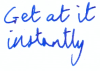
Join now and in a matter of minutes you could be reading one of the articles, watching a video, downloading an ebook that non-members couldn’t get or typing a question into the clubroom.
So best sign up now
As soon as you join, you can access it all, instantly – and we’ll send your copy of the Member’s Handbook in the post to you straight away. Best join today.
Just click the button below and you’ll be taken to a page where you can join online. Or if you don’t like using your card online, call Jade, Emma, Shannon or Shanice during office hours on 01229 777606 (Mon-Fri 8.30am-5.30pm, Sat 9am-1.30pm). Either way, within minutes, you’ll be a member of the Inner Circle and have access to all the help the other members have.
After all, shortly we’ll be closing the doors again – don’t wait while you think about it and miss out.
Why not give it a try, now, while you think of it?
Yours
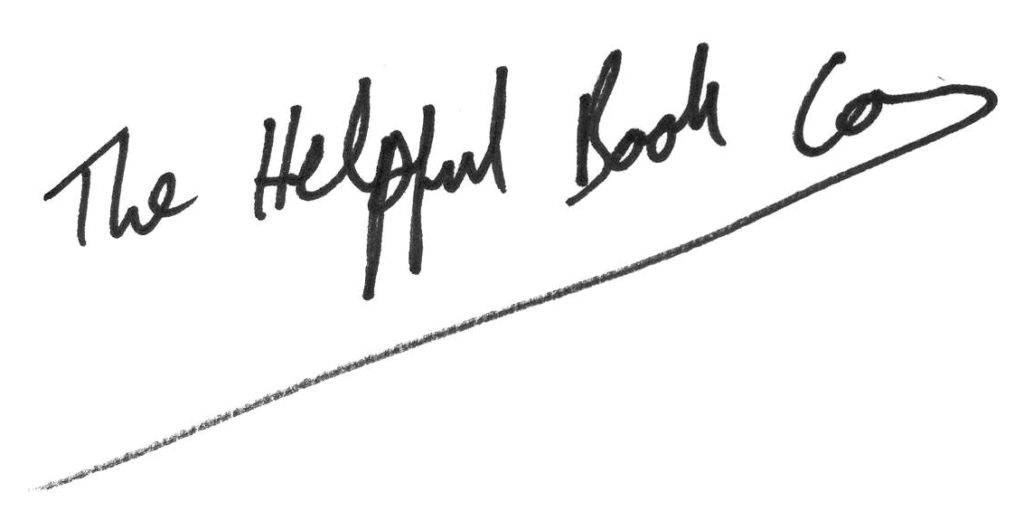
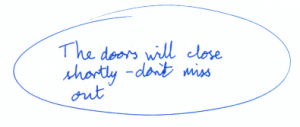
The Helpful Book Company
PS
Remember, if you’re not sure, it’s like a test drive. You can try out membership for 30 days. If you decide it’s not for you, leave and we’ll refund your first month’s membership so you’ve paid nothing. Even after that there’s no “tie-in” or leaving fee or anything sneaky like that!
PPS
Not sure?
Have a look back at the list entitled “Inner Circle Members get access to help in all sorts of ways” and see if you think any of that could be useful. If so, why not join and see if it’s helpful during the 30 days – you’ve got nothing to lose by trying it. After all, the worst that can happen is if you decide it’s not for you and it costs you nothing at all!
Best do it now – the clock is ticking!