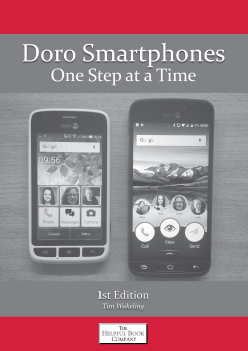
Doros are probably the easiest smartphone to use… this book makes them even easier
After all, it can still be confusing, frustrating or even downright maddening.
Even with a Doro, you could still end up pulling your hair out… or just stuck wondering “How do I do such and such?”
I know that – because lots of people have told me! You see, after writing iPhones One Step at a Time and Android Smartphones One Step at a Time lots of people have rung up to ask if we also have a book on Doro phones.
We’ve always said no – because Doro phones are supposed to be easier. I’ve even heard it said that they’re supposed to be so easy you don’t need instructions.
But I can’t print what some people replied when I told them that!
What lots of people who have a Doro have asked me for…
Lots of these people had already tried looking at books about using a Doro – both official books and unofficial guides. But they said they wanted one of my books about it! People who’ve used one of my books about computers or tablets wanted something similar for their Doro phones.
Well, I’m not immune to flattery… and besides, when literally hundreds of people have rung up asking for something, it makes me feel I really ought to do it!
Everything’s explained nice and simply, in plain English. There are lots of pictures of the screen showing you exactly what to do… everything to make using your Doro as simple and easy as possible.
Or email [email protected] or call 01229 777606
What’s covered? Well, amongst other things:
- What everything on the home screen is and does.
- All the bits and pieces shown at the top of the screen – what they mean and why you’d care!
- Adding contacts to make it easy to call someone… and then making calls and sending messages
- Using it on the internet – two ways to connect and when to use which one
- Using the built-in camera to take photos or videos… and then sharing them with other people.
- A few special features: the assistance button, emergency calls and “ICE” (a brilliant idea, I think)
- Using other apps on your Doro – Music, calendar, torch, radio and others
- How to put other apps onto your phone – lets you do all sorts of things
- Getting and reading ebooks on your Doro
- Connecting your Doro to other things using Bluetooth (eg for music)
Lots more, of course. I can’t fit it all in here. But don’t be put off by how much there is – you don’t have to use it all, and it’s all explained nice and simply. You can take your time and pick the bits that interest you most… and always come back to it later on when you want to do something new.
Who’s it suitable for?
- In a nutshell, anyone with a Doro smartphone. That’s one with a touchscreen – not one of the phones that’s only for making calls.
- At the moment, that’s these models: Doro 8040, 8035 or 8030, Liberto 825, Liberto 820 Mini.
- Most of the older Liberto models that you can’t buy any more are covered, too.
- (But not the 8020X, which works more like a “normal” Android phone – my book Android Smartphones One Step at a Time would be more help for that one)
Or email [email protected] or call 01229 777606
That’s only half the story
It’s not just about knowing how to use the phone itself. To do most of the really handy things it can do for you, you need to use an App of some kind.
There are thousands and thousands of apps out there that let your phone do all sorts of things. Many are even free.
If you have a tablet you might have used various apps before – but on a phone they tend to work differently, mainly because of the smaller screen.
Get More From Your Smartphone: 81 free apps that mean your phone can of all sorts of things
It’s an 82 page book covering the apps that I think you might find useful. The main types of app that are worth knowing about. It tells you what’s out there, how to get hold of it and then, how to use it! Most importantly it shows you why you’d want to use it.
For example (which of these might be helpful to you?):
- Page 2 covers the 3rd most popular app in the world. And I can see why – in my view it’s one of the very best ways of keeping in touch with family and friends.
- I think my Mum and Dad’s favourite app is Skype – that’s because we can use it to video phone call each weekend. I’m not the main attraction, though – it’s seeing my two boys telling them what they’ve been up to and showing off their latest Lego creations! This book shows you how it works (video phone calls, not Lego!)
- Smartphones are great for playing music and as well as music you’ve bought, you can listen to the radio (through headphones, the built in speaker or a separate speaker). You need an app for that. This book shows you how.
- A very handy recipe app – find out how to make anything you fancy, almost immediately.
- Use your phone as a scanner, to keep copies of any documents.
- Need a taxi and don’t know the number of the local company? Here’s another way (and it’s often cheaper).
- The Red Cross themselves made this first aid app – it would probably be a good idea if everyone in the country had this app, just in case.
And lots more, from using your phone as a sat-nav to using it to translate signs you see on holiday to apps that help you lose weight or get fit. All explained step by step.
Or email [email protected] or call 01229 777606
So how much are the books?
Most Doro phones cost around £200 – plus you pay for the ability to actually make calls and so on.
But you’ll be glad to know these books don’t cost anything like that. Each book is just £12.97 and there’s only one lot of P&P of £3.99, no matter how many books you order.
But don’t take my word for it – All you need to do is say “maybe”
Order a free trial set now and you don’t have to pay a penny until you’ve got the books and decided you’re happy with them. Otherwise send them back to us and owe nothing.
Best decide now… or actually, why not decide once you’ve seen them?
Make using your phone as easy as it should be. And find out what you might be missing out on that it could do for you. Why not get a free trial set now? If you’re not happy, you can send it back and pay nothing.
Don’t put it off and risk forgetting. Just click here and give us your name and address so we know where to post the book.
Or give Emma or Michelle a call now on 01229 777606, up here in our offices in Cumbria.
We’ll get your books in the post straight away.
Yours
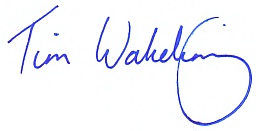
Tim Wakeling
Or email [email protected] or call 01229 777606