Editing, printing and sharing the photos, too
Hello
Do you have a smartphone (Android or iPhone)? Do you use it to take photos?
A lot of people do. After all, a lot of the cameras in them now are not far off professional standard.
Not only that, they tend to be small and easy to carry – not like a big digital SLR camera that needs its own separate bag with all the kit. And if you like the picture, you can share it with people straight away, without having to print it out or put it onto a computer first.

Sam’s First Bath – it’s not that great a photo, but it means a lot to Jess
I use mine – and it takes great pictures (down to it, not me!). Not only that but I take more photos because I have it with me most of the time.
It’s not just the obvious special photos at big events or on holiday. It’s the quick snaps when I’m out and about. A stunning view I didn’t expect to see. The look on my dad’s face when I’ve told him another terrible joke! Or that time Jess got a picture of her puppy’s first ever bath.
Options and handy features hidden away so you can’t find them…
They’re not always easy to use, though. It’s the usual story – the people who design them seem to assume you’re a tech-whizz. Often the things you need to do or the options you need to select are completely hidden away. Sometimes there’s nothing on the screen at all – you just have to know how and where to swipe.
Goodness knows why the manufacturers do it like this. Imagine creating a great device that can do all this – even take professional-standard photos… and then NOT TELLING PEOPLE HOW TO USE IT PROPERLY… It beggars belief!
The thing is, once you’re shown, it’s easy. But until someone explains it properly, it can be hair-pullingly mystifying.
Or email [email protected]
or call 01229 777606
Smartphone Photography One Step at a Time
That’s why we originally wrote this book – Smartphone Photography One Step at a Time. In fact there are two books (in full colour!):
Vol 1 covers how you actually use the smartphone itself to take the photos. The basics, the different options you have, what they mean and which ones matter. The tricks and tips that make it easy to take great photos. Or the things not to do. And how the photos are organised on your phone so you can find them again!
Then vol 2 covers storing, editing and backing up your photos, along with how to share them and print them.
And since we printed them, back in 2018, smartphone cameras have moved on even further. As I say, they’re now at the standard where you can take near-professional-level photos with them, without the faff of lugging round a big digital SLR camera. So we decided it was time to bring the books bang up to date, after several years being out of print.
Between the two books, you’ll discover everything you need to know to get better photos from your smartphone, more easily, without fuss or getting into a pickle… and then how to deal with editing, printing and sharing them afterwards.
It means you won’t miss that important moment that you could have captured, just because you’re fiddling with your phone trying to get it to work… or accidentally taking a photo when you meant to take a video… while the moment passes. That’s why I think knowing how to use a smartphone as a camera can be so good.
Everything clearly explained, in plain jargon-free language
Both books explain things nice and simply, in plain simple language and with pictures of the screen and sample photos explaining what we mean. And they’re both printed in swish full colour, so you can see exactly what we’re talking about when we say a photo might come out looking too dull or whatever.
As we wrote them, we were constantly asking ourselves “Could we make this a bit simpler?” and “Isn’t there an easier way to do this?”… and as a result, the books are as clear as they can be.
Or email [email protected]
or call 01229 777606
Are the books suitable for you?
The books are right for you if:
- You have a smartphone (or come to that, a tablet).
- It has a camera on it (most do).
- It’s either an iPhone (from Apple) or one of the many different phones using Android (including the Samsung range, Google Pixel, Sony Xperia phones, phones from LG and many others).
- You either use it already to take pictures or think it’d be a good idea to learn how to use it properly.
What’s covered?
As I said, in short they cover how to take the photos, the different settings to use (or to avoid), how to print the photos and get good results (at home or at a photo printing company), how to do basic editing, how to share the photos with other people without getting into a pickle and a few other bits.
For example, you’ll discover: (In the first volume, “How to take great photos using your smartphone or tablet”)
- 2 things I’d recommend doing before you take a single photo on your phone (and if you’ve already started, then as soon as possible). Page 1
- What the umpteen icons and symbols you might see on your screen while you’re taking a photo actually mean. Page 2
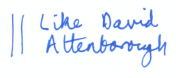
- Beyond bizarre – when your phone can take a better photo than you did. (Don’t be ashamed – it turns out David Attenborough uses something similar – no shame in that!). Page 11
- One tap to avoid an out of focus picture? Page 16
That’s not all – there’s also:
- Albums – how your device stores your photos (and how some albums only appear when you need them). Page 30
- How to take photos of fast moving things on a smartphone (from sports to children) without getting a blurry mess: the “easy” way, the “pro” way and the “last ditch” option. Page 43 onwards
- Panoramic photos without having to fiddle about joining together several separate photos. Page 58
- The 7 common problems with camera phones and how to sort them. Page 65
Or email [email protected]
or call 01229 777606
And here are a few of the things you’ll find out in the second volume, “Printing, editing, storing and backing up your smartphone (or tablet) photos”:
- The photos app – for looking at (and editing photos). You might have two – which one should you use? Page 2
- Heard of “cloud storage”? Here’s what you need to know with a proper explanation. Page 4
- How to preserve your old pre-digital snaps using this nifty trick – page 10
- If you edit a photo and end up with a dog’s dinner, here’s how to go back to the original (phew). Page 13
- A great photo – spoilt by being wonky. A tap and a swipe can fix it. Page 19
- Please, please, please do what’s on page 31
- How to email your photos from your phone. Page 44. Or “text” them – page 51
- Using photos and videos in WhatsApp – as long as your friends or family use it, it’s a great way of keeping in touch with them. Page 52
That’s not all of course, there’s lots more in both volumes. Don’t be put off by how much there is, though. You don’t need to take it all in straight away. Find the bits that are useful to you now and you can always come back to the rest later.
This way it’ll all become nice and simple – easy and straightforward. After all, you don’t want to spend time battling with it – you want it to just do what you want.
How much does it cost?
If you use your phone as a camera, or you’re thinking of doing, I think you’ll get more out of it and find it less frustrating with these books. So how much does it cost?
Well, each book is just £12.97 (and there’s a p&p charge of £3.99 however many books you buy). No price increase since we first published these books back in 2018. You wouldn’t even get a pub lunch for that nowadays!
You don’t have to pay now, though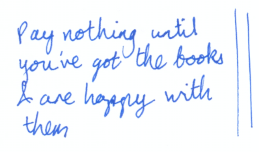
I think it’s up to me to show you that the books are worth having. So if you’re not sure if they’re for you, you can have a free trial.
We’ll send them to you and you pay nothing until you have a look at the books and decide you’re happy with them. Otherwise send them back and owe us nothing.
Or email [email protected]
or call 01229 777606
One more thing I should say… (a free gift for you)
The other thing is that I’ve got a free gift for you if you order both Vol 1 and Vol 2 at the same time.
A free copy of…
You see, these books are about using your smartphone to take photos (or a tablet, since they work in much the same way). But there’s lots of advice that’s useful whether you’re using a smartphone, a stand-alone digital camera or even an old Box-Brownie.
So we put together a little booklet called 13 Simple Photography Tips (that’ll make 90% of your photos better). I think everyone who takes photos should have a copy – I’ve certainly learnt things from it.
And if you order both volumes of Smartphone Photography One Step at a Time together, I’ll throw a copy of this booklet in completely free.
(And this is the ONLY way to get hold of a copy. It won’t be for sale separately, at any price.)
Or email [email protected]
or call 01229 777606
Best act now – today
Best put your free-trial order in now, while you think of it. Just pop your name and address for delivery into the form here (it’ll only take a minute or so and you don’t need to put credit card info in as you don’t have to pay until you’ve decided you’re happy with the books).
Or call 01229 777606 and ask Jade, Shanice, Shannon or Emma (or one of the rest of us if the phones are especially busy) and ask for the Smartphone Photography books.
Or if you like you can email [email protected] with your name and address saying you’d like copies of the updated Smartphone photography books…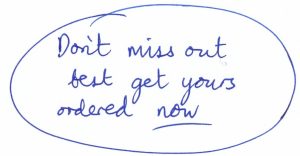
We’ll get your books in the post to you straight away. Best do it today, while you remember.
Yours
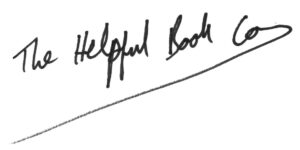
The Helpful Book Company
PS
If you don’t already know the things in the list “For example, you’ll discover”, up above, then it’s best to get this book now. Don’t wait and risk forgetting or missing out. No need to pay now, just call us on 01229 777606 or click the red button and pop your delivery details in the form.
Or email [email protected] or call 01229 777606